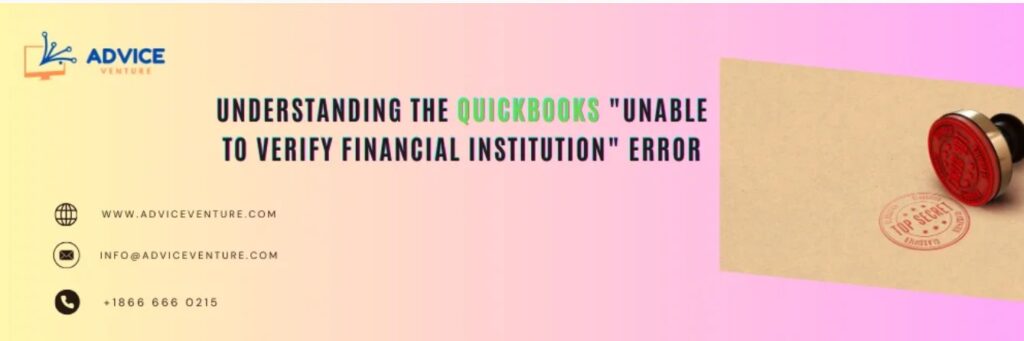
QuickBooks users often face Verification Issues with Financial Institutions. These issues typically arise due to mismatched login credentials, outdated bank connections, or security updates from financial institutions that QuickBooks has yet to integrate. To resolve these problems, users should ensure their bank login details are current, update QuickBooks to the latest version, and verify that their bank supports QuickBooks connectivity. Additionally, users might need to reset their bank’s connection within QuickBooks or contact their financial institution for specific troubleshooting steps. Persistent issues may require reaching out to QuickBooks support for detailed assistance and resolution.
Common Verification Issues
Incorrect Credentials: One of the most frequent issues users face is the entry of incorrect credentials. When connecting QuickBooks to a financial institution, accurate login details are essential. Even a minor error in username or password can lead to verification failure. This issue can be exacerbated by complex password requirements set by the bank or changes in login credentials that have not been updated in QuickBooks.
Multi-Factor Authentication (MFA): Many financial institutions have implemented multi-factor authentication to enhance security. While MFA adds an important layer of protection, it can create complications during the verification process in QuickBooks. Users may need to enter a code sent to their phone or email, and failure to do so within the allotted time can result in a verification error.
Outdated QuickBooks Software: Using an outdated version of QuickBooks can lead to compatibility issues with the financial institution’s systems. Financial institutions frequently update their security protocols and connectivity requirements. If QuickBooks is not updated accordingly, it may not be able to communicate effectively with the bank’s servers.
Bank’s Security Protocols: Financial institutions often have stringent security measures to protect customer data. These measures can sometimes interfere with QuickBooks’ ability to connect and verify accounts. For instance, if a bank suspects unusual activity, it may temporarily lock the account or require additional verification steps, causing a disruption in the connection process.