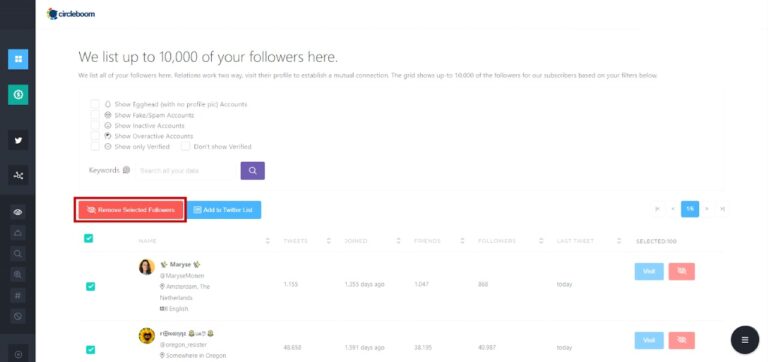
Contents
Twitter, now known as X, has transformed from a simple microblogging site to a powerful platform for networking, marketing, and information dissemination. However, with its growth, the platform has also attracted a slew of spam accounts. These spam followers can clutter your follower list, diminish your engagement rates, and potentially harm your online reputation. In this article, we will explore effective strategies to force unfollow spam followers on Twitter/X, helping you maintain a cleaner and more engaged audience.
Why Spam Followers Are a Problem
Spam followers, or inactive accounts on Twitter, are not just a nuisance—they can seriously impact your social media performance. Here are a few reasons why you should take action against them:
Lower Engagement Rates
Spam accounts don’t interact with your content. As a result, your engagement rates (likes, retweets, comments) may appear lower, affecting your visibility and growth on the platform.

Skewed Analytics
Having a significant number of spam followers can distort your analytics, making it difficult to accurately measure the effectiveness of your content and strategies.
Risk of Shadowbanning
Twitter/X actively combats spam and might penalize accounts with a high ratio of spam followers, potentially shadowbanning your account and reducing its visibility.
Identifying Spam Followers
Before you can clean up your follower list, you need to identify which accounts are spam. Here are some common characteristics of spam followers:
Incomplete Profiles
Spam accounts often have incomplete profiles, with no bio, profile picture, or cover photo.
High Following-to-Follower Ratio
These accounts usually follow a large number of users but have very few followers themselves.
Irrelevant Content
Spam accounts typically post generic or irrelevant content, often promoting scams or other dubious activities.
Inactivity
Inactive accounts on Twitter/X, which haven’t posted or interacted for a long time, can also be considered spam.
Methods to Force Unfollow Spam Followers
Unfortunately, Twitter/X does not provide a direct way to force followers to unfollow you. However, there are several methods you can use to clean up your follower list.
Block and Unblock Method
This method is straightforward but time-consuming. Here’s how you can do it:
- Block the Account: Go to the spam follower’s profile, click on the three dots (more options), and select “Block.”
- Unblock the Account: Immediately unblock the account. This action will remove them from your followers list without them being notified.
Using Third-Party Tools
Several third-party tools can help you identify and manage spam followers. One of the best options out there is Circlebloom. Circlebloom offers comprehensive follower management services, allowing you to identify and remove spam accounts efficiently.
How to Use Circlebloom
- Sign Up for Circlebloom: Create an account and link your Twitter/X profile.
- Analyze Your Followers: Use Circlebloom’s analysis tools to identify inactive accounts on Twitter and potential spam followers.
- Remove Spam Followers: Follow Circlebloom’s prompts to remove these accounts from your follower list.
Reporting Spam Accounts
Reporting spam accounts to Twitter/X can also be an effective method, especially if the account is clearly violating Twitter’s policies.
- Go to the Profile: Visit the spam follower’s profile.
- Report the Account: Click on the three dots (more options) and select “Report.” Follow the prompts to report the account as spam.
Tips for Preventing Spam Followers
Preventing spam followers is better than dealing with them after the fact. Here are some tips to keep your follower list clean:
Regularly Monitor Your Followers
Regularly check your followers for any new suspicious accounts and remove them promptly.
Use Privacy Settings
Adjust your privacy settings to prevent unknown accounts from following you. You can make your account private, requiring your approval for new followers.
Engage with Your Followers
Regular engagement with your genuine followers can help you quickly spot spam accounts. Spam followers are less likely to engage with your content.
Real-Life Example: Cleaning Up a Professional Account
Let’s consider a real-life example. Jane, a social media manager, noticed a sudden influx of spam followers on her client’s Twitter/X account. She used Circlebloom to analyze the followers and identified over 500 spam accounts. By using the block and unblock method along with Circlebloom’s tools, she successfully removed these accounts, resulting in a noticeable improvement in engagement rates and more accurate analytics.
Addressing Potential Counterarguments
“Spam Followers Don’t Harm My Account”
While it may seem that spam followers are harmless, their presence can affect your overall engagement and reach. Cleaning up your follower list can lead to a healthier, more engaged audience.
“Blocking Followers is Time-Consuming”
Though blocking followers individually is time-consuming, using tools like Circlebloom can significantly reduce the effort needed. Additionally, the benefits of a cleaner follower list far outweigh the initial time investment.

Conclusion: Take Control of Your Follower List
Maintaining a healthy and engaged follower list on Twitter/X is crucial for your online presence and success. By identifying and removing spam followers, you can improve your engagement rates, get accurate analytics, and protect your account from potential penalties. Utilize the block and unblock method, leverage tools like Circlebloom, and stay vigilant in monitoring your followers. Taking these steps will ensure your Twitter/X account remains a valuable asset for your personal or professional brand.