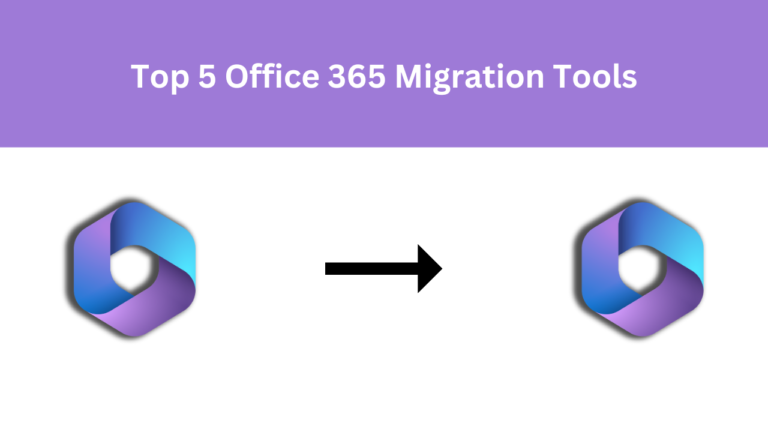
Contents
Summary:- Are you in search of what are the best 5 Office 365 migration tools? Are you looking for a tool that is proficient to migrate from Office 365 to Office 365? Then this guide is for you. Here you will find a complete list of Office 365 migration tools.
When there is a need to perform Office 365 to Office 365 migration, in that situation, organizations start searching for solutions. Because there is no manual method that can migrate Office 365 to Office 365 without hassle. Therefore, organizations move to third-party tools that are efficient in the process of migration. Due to the availability of the many tools in the market, they need clarification about what to choose. But I assure you that after reading this article, you will find your required tool.
Top 5 Office 365 to Office 365 Migration Tools
Let’s explore all the top 5 Office 365 migration tools in detail.
1. Migrator Wizard Office 365 Migration Tool
It is one of the prominent tools for performing Office 365 tenant to tenant migration. Office 365 experts provide the rank 1 to this tool because of its impeccable features. Let’s deep-dive into them.
- It can migrate emails, contacts, tasks, calendars, and documents.
- No need to worry about data security. It is a robust tool that provides complete data security throughout the process.
- To operate this tool, users do not require any prior technical experience. Even non-tech users can execute this tool.
- It is well-versed in maintaining the data originality after the migration process.
- Integrates several advanced features such as Delta migration to migrate newly arrived data in between the process. Re-try for retrying the failed items and Re-run for running the migration again.
- A smart Date range filter is also incorporated in the tool for filtering the essential data only.
- Support large files of emails, contacts, etc. Complete the migration process quickly.
- There is no chance of data loss at any stage of the process because it follow Microsoft 365 security checklist.
- As the migration process is completed, generates two types of reports: Summary and Detailed.
2. SysTools Office 365 Migration Tool
After performing a lot of trials and tests, it is passed by a team of migration experts. Many of the crucial features are integrated into this tool by collecting users’ feedback. After that, it becomes the second choice of Office 365 administrators among different Office 365 migration tools. Here are some of its required features:-
- A user-interactive dashboard is integrated into this tool to simplify the process of migration for even non-tech users.
- Offers a workload section from which users can pick the data to migrate.
- Incorporated several options to add users such as Fetch, Import, and Download Template.
- Multiple advanced options are also added to the tool for a seamless migration process.
- Take care of the data hierarchy and data security during the process.
- Provides the access to users to stop or pause the process in between.
- Able to migrate large-sized mailboxes without any hindrances.
3. Cloudiway Microsoft 365 Migration Tool
Let’s discuss the number three in the list of Office 365 migration tools. It is the tool that provides a seamless migration with its unique features such as:-
- It provides an intuitive platform.
- Improves the business agility by using the approach of zero local deployment.
- Known for its affordability and time-saving.
- There is no need to use additional resources while using this tool.
- Incorporates different flexible migration options
- Provides the full support of interoperability.
4. CodeTwo Office 365 Migration Tool
CodeTwo Office 365 tenant-to-tenant migration tool is a full-fledged migration tool. It is composed of various in-demand features and these are:-
- It provides automatic creation of mailboxes in the target tenant.
- Provides a fully customized migration process in which users can easily identify the required files and folders for migration.
- Automatically set up the connection between destination Office 365 tenants.
- No need to rely on other Microsoft services.
- Option to rollback in the Source environment.
5. AvePoint Microsoft 365 Solution
It provides essential features to complete the migration process from the beginning to the end. This is at the fifth position in the list of Office 365 migration tools. Below are the state-of-the-art features of this tool.
- Ensure the comprehensive data until the migration process is completed.
- Provides an error-free migration from one Office 365 tenant to another tenant.
- It also takes care of the rapid migration without consuming a lot of time.
- Pre-migration assessments are also included in their solution.
- It is well-known for identifying the user’s upcoming issues.
- Protect the data from ransomware and other attacks.
Conclusion
During the migration of Office 365 to another tenant, organizations get confused among the different available migration tools. Therefore, in this write-up, we have explained the top 5 Office 365 migration tools that can migrate all the data from one Office 365 tenant to another tenant. Now, from the above-explained list, you can pick the best one as per your needs.